Import enrollment configuration
![]() A benefits package that members can choose to elect during enrollment. and dates into ServiceXG.
A benefits package that members can choose to elect during enrollment. and dates into ServiceXG.
See Import members for enrollment to import an enrollment time frame and its details.
Home > System Administration > MemberXG > Import/Export Enrollment
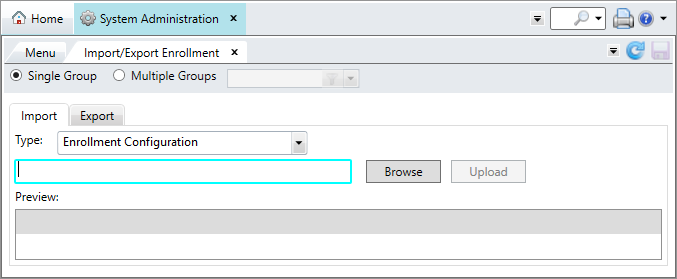
- To view all prepped members, select
Single Group, or select a group to view from theMultiple Groupslist. - Select
Enrollment Configurationfrom theTypelist. -
Browse your system and select the enrollment configuration spreadsheet to upload. Click
 .
.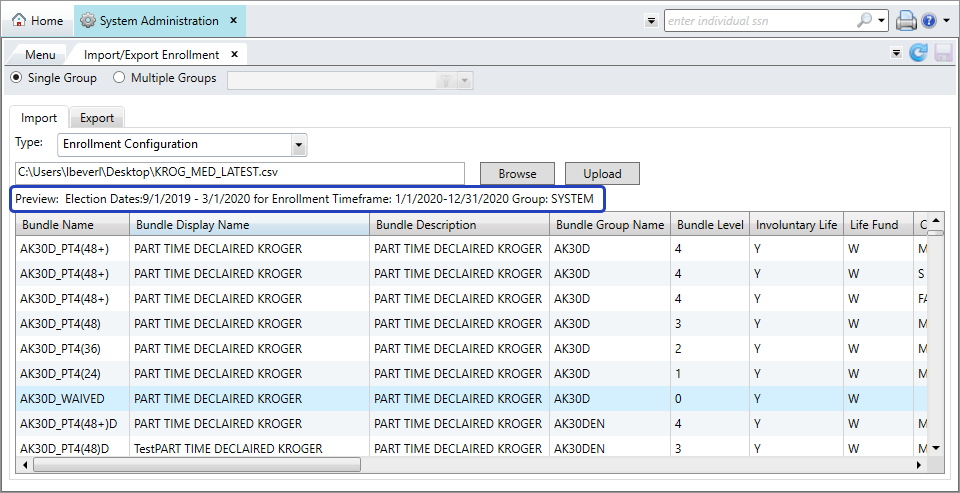
 IMPORTED ENROLLMENT CONFIGURATION field descriptions
IMPORTED ENROLLMENT CONFIGURATION field descriptions
Field or Option Description Bundle Name The system bundle  A benefits package that members can choose to elect during enrollment. name.
A benefits package that members can choose to elect during enrollment. name. Bundle Display Name The bundle  A benefits package that members can choose to elect during enrollment. name that displays for members in enrollment.
A benefits package that members can choose to elect during enrollment. name that displays for members in enrollment.Bundle Description The bundle  A benefits package that members can choose to elect during enrollment. description.
A benefits package that members can choose to elect during enrollment. description.Bundle Group Name The bundle  A benefits package that members can choose to elect during enrollment.'s associated group, if applicable.
A benefits package that members can choose to elect during enrollment.'s associated group, if applicable. Bundle Level Identifies the bundle  A benefits package that members can choose to elect during enrollment.'s hierarchy within its bundle group, if applicable.
A benefits package that members can choose to elect during enrollment.'s hierarchy within its bundle group, if applicable.Involuntary Life Indicates whether the bundle  A benefits package that members can choose to elect during enrollment.'s life insurance is required.
A benefits package that members can choose to elect during enrollment.'s life insurance is required. Life Fund If the bundle  A benefits package that members can choose to elect during enrollment. includes involuntary life insurance, determines the fund associated with the life insurance.
A benefits package that members can choose to elect during enrollment. includes involuntary life insurance, determines the fund associated with the life insurance. Coverage The coverage code associated with the bundle  A benefits package that members can choose to elect during enrollment..
A benefits package that members can choose to elect during enrollment.. No Coverage Flag Indicates that the bundle  A benefits package that members can choose to elect during enrollment. provides no coverage.
A benefits package that members can choose to elect during enrollment. provides no coverage.Coverage Alias The coverage name associated with the bundle  A benefits package that members can choose to elect during enrollment..
A benefits package that members can choose to elect during enrollment..Coverage Description A short coverage description. Withholding Amt The amount withheld for the coverage. Withholding Amount Frequency How frequently the withholding amount is withheld from the member. Withholding Alternate Text The withholding description Coverage (M/S/D) Indicates whether the coverage covers the Member,Spouse,Dependent(s), or a combination of the three.BT Group BT Contract The benefit table's associated contract. BT Plan The benefit table's associated plan. BT Contract Type The benefit table's associated contract type. BT Employer The benefit table's associated employer. BT Local The benefit table's associated local. BT App The benefit table's associated app. BT App Type The benefit table's associated app type. BT Shift The benefit table's associated shift. BT Agreement The benefit table's associated agreement. BT Rule Determinator The benefit table's associated rule determinator. BT User Defined The benefit table's associated user-defined value. RT Subgroup The coverage's associated subgroup. RT Option The coverage's rate table option. RT Table The coverage's rate table type. RT Row The coverage's rate table row. RT Column The coverage's rate table column. Request Medical PCP Indicates whether and who is asked to provide their medical primary care physician. Request Dental PCP Indicates whether and who is asked to provide their dental primary care physician. The time frame's
Election DatesandEnrollment time framedisplay above the table. -
Click
 . A confirmation message displays.
. A confirmation message displays. The enrollment time frame can now be selected in the enrollment configuration menu. See Set up enrollment.